An Overview of SAP Business One Internal Reconciliation Through Cinntra Add-on Function

Cinntra add-on function allows you to match transactions posted to business partner accounts, When it comes to customer reconciliation, it entails matching the open devices inside the customer account with the consumer's assertion.
You can copy reconcile data from Excel and paste it into the reconciliation add-on screen or manually enter the statement information.
What is SAP Business One's Internal Reconciliation Function?
Are you tired of manually matching transactions on your business partner accounts?
Look no further than SAP Business One's Internal Reconciliation function!
With two types of reconciliation available, manual and automatic, you can easily handle payments on account, credit memos, and more. And the best part? Reconciliation can be partial or full for a single partner or a group of partners.
Wondering about how it can help you focus on what really matters and grow your business? Continue reading:
Business Partner Account Reconciliation Automatically Through Cinntra Add-on
The system compares the open invoices, payments, and credit memos in SAP B1 with the customer statement.
In this add-on, you can reconcile customer invoices with credit notes, journal entries, and payments, in which you can set the matching amount as per your requirement. Some filters have been given in this add-on so that you can filter the data.
You can upload the customer's outstanding data on the reconcile screen with the help of the load button, after that you have to decide whether to reconcile the amount with a credit note or payment, or both. You will tell the system which type of amount and reconciliation document to reconcile the outstanding amount with the document (credit note or payment or both).
You can also copy and paste it from Excel. After pasting, the user has to click on the Reconcile button, the system will reconcile the outstanding amount with a credit note or payment on the FIFO basis as suggested by you.
After posting, the system will display the error data in the error column.
Currently below filters are available for data filter in the add-on, you can modify them as per your requirement:
- Project
- DSE
- From Date
- To Date
- To Date
Wondering Where to Go from Here? Don't Worry!
SAP Business One's Internal Reconciliation function is a powerful tool that can save you time and effort in matching transactions on your business partner accounts.
With the manual and automatic reconciliation options, you can easily handle payments on account, credit memos, and more, whether it's for a single partner or a group of partners.
The Cinntra add-on function further simplifies the process by allowing you to copy and paste data from Excel or manually enter statement information. The system compares open invoices, payments, and credit memos in SAP B1 with the customer statement, and you can set matching amounts as per your requirements.
With the available filters, you can filter data and modify them as per your needs.
Join Hands With Cinntra's SAP Experts Today!
Looking to take your digital transformation goals to the next level?
Connect with Cinntra to unlock the full potential of SAP Business One's Internal Reconciliation function. Our team of experts can guide you through the incredible features of this powerful tool, from manual reconciliation for payments on account to automatic reconciliation for incoming and outgoing payments.
Say goodbye to tedious manual matching and hello to streamlined efficiency with SAP and Cinntra.




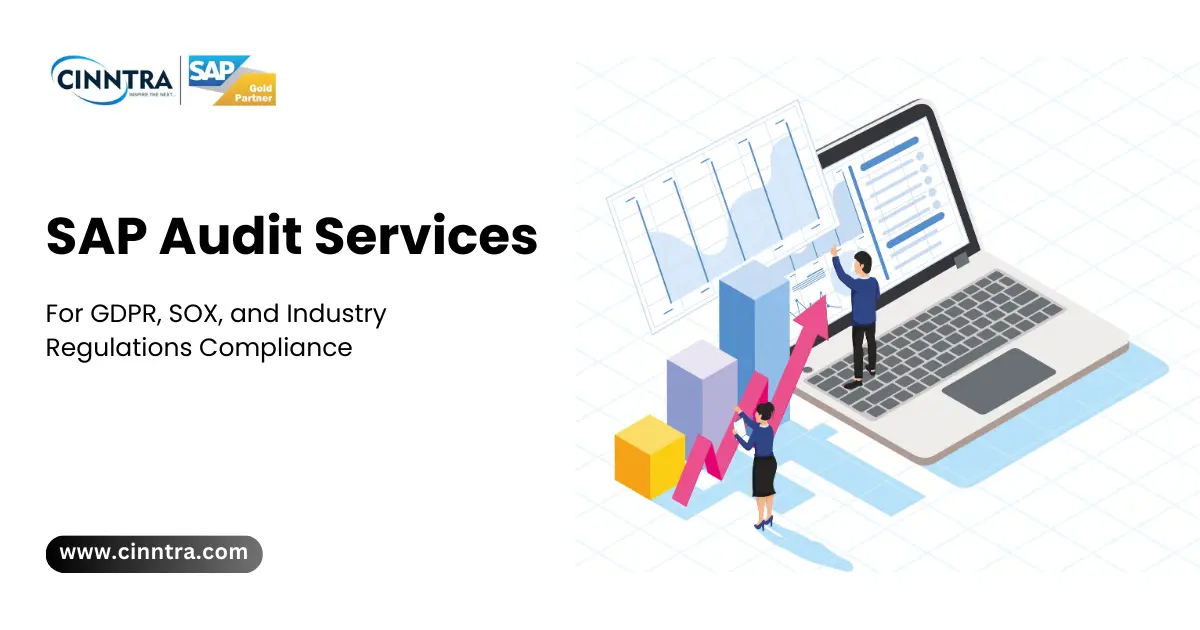

0 Comments