Step to Step Guide: Integration of SAP Business One with Existing and Third-Party Applications

In today’s techno-clad, businesses look forward to software that works as a one-stop solution. They intend to integrate the overall business operations as a whole which can further hold critical insights at a place.
Integration plays a pivotal role in a myriad of business processes, taking from personal integration from different countries, inclusive of commercial cooperation, merging of business divisions and software systems to optimize the process.
SAP Business One Software is an agile business management solution that is designed to facilitate business processes and enhance overall efficacy. SMEs today utilize various third-party systems and applications to handle specific functions like eCommerce, supply chain, inventory, or customer relationship management.
In today’s market, where around 84.7% of software development projects are based on enterprise applications, businesses are walking forward to sleek business and integrated solutions.
An Overview: SAP Business One Integration
For instance, if your business wants critical insights into its Customer Relationship Management, it would require Salesforce integration with SAP. Taking integration at the edge would own data transfer from the existing CRM system in a readable and usable format for deep analysis. This would not only reduce duplicate entries but would also improve the action to insights.
SAP Business One integration at the core is an essential competency to drive successful data exchanges with different systems. Businesses today own various modular approaches that not only work as an effective process but also hold a major role in rewiring digital transformations.
Steps to Successful SAP Business One Integration
Whether integrating CRM with accounting systems or syncing order and inventory details, holding a successful integration is important. SAP integration is crucial for businesses that work with a mix of SAP and non-SAP apps that need interconnections. SAP integrations convert data from one source (such as an application or program) to an SAP-readable and useful format. Follow the steps below for successful SAP Business One integration.
1. Preparatory Actions :
To integrate SAP Business One with another application, the foremost step is to evaluate your current business processes and choose the best integration solution. Consider workflow aspects, secure credentials, and backup data if needed.
Test the application, create a written plan, involve stakeholders, and conduct post-integration tests to verify data accuracy and ensure expected interactions. A well-planned plan will streamline the integration process, saving time and resources in the long run.
2. Setting Connector Software for Integration:
Connector software is vital for efficient integrations with third-party applications. It helps in automating the data mapping from the source application to the destination so that the connected systems can transfer the data accurately.
The connector software centralizes all data exchange products and services, making integration simple. It makes it unnecessary for users to oversee several APIs and makes it simple and quick to develop, test, monitor, and implement integrations. By doing this, you can be sure that your company keeps abreast of market developments without having to laboriously transfer data between systems.
3. Establishing a Secure Connect between Applications:
Secure connections between SAP Business One software and third-party applications are vital for owning data confidentiality, integrity, and availability. Choose a connector with robust authentication mechanisms like single sign-on (SSO) support, multi-factor authentication, encrypted connections, and advanced security features.
Consider your existing setup and ensure compatibility with current applications, systems, and databases. Ensure the connector works with the latest versions of software like SAP Business One and other ERP products. Configure the connector settings to ensure optimal performance and integration between SAP Business One and other applications. A well-implemented connector can streamline processes, improve efficiency, and maximize collaboration, crucial for optimized business processes.
4. Eye- Point Data Exchange:
SAP Business One software integrates a myriad of applications like ERP, CRM, and warehousing solutions to enhance system performance and user experience. To ensure smooth data exchange, careful planning, and thorough testing are necessary.
-
Secure connections are established and verified, allowing for accurate, secure, and relevant data exchange.
-
Administrators then define which data sets should be exchanged between applications.
-
Scrutiny is needed when deciding which data types should be integrated for efficient and secure integration.
-
Comprehensive tests are run before everything is set live to ensure optimal performance.
By monitoring the data exchange process, businesses can ensure their SAP Business One integrated systems are up-to-date and functioning properly. This ensures a positive user experience and minimizes disruptions.
5. Monitoring System for Efficient and Reliable Transfers
With the successful setup of integrations between SAP Business One and other systems, routine monitoring, and testing are essential for optimal transfer between systems. This includes testing all aspects of importing and exporting processes, ensuring data accuracy, monitoring system performance, and identifying issues before they become problems.
Regular testing should be conducted on new isolated instances and in enterprise production environments to identify potential issues early and fix them before they cause disruptions or losses in efficiency. Regular monitoring ensures that new issues are quickly identified, ensuring the reliability and security of integrated systems. By taking proactive measures, users can enjoy optimal functionality and minimize disruptions.
Optimal SAP Business One Integration for your Business
Imagine a scenario where a business can look into information directly at its fingertips. Here is when successful integration comes into the picture.
Connecting SAP Business One with different third-party applications can extensively lead to an integral part of an optimized business outline. With the modular business approach, where one-hand reports play a significant role, successful integration practices, and frameworks are expanding the business's data integrity and support. With qualified experts onboard, your buisness can leverage SAP Business One Solutions to next level.




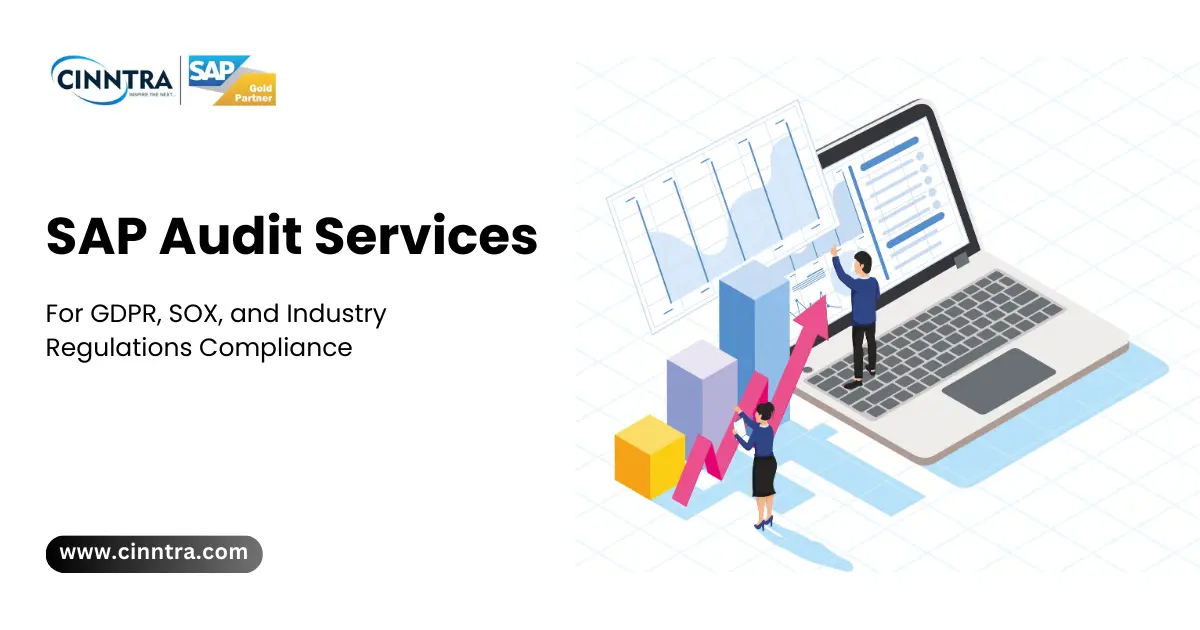

0 Comments